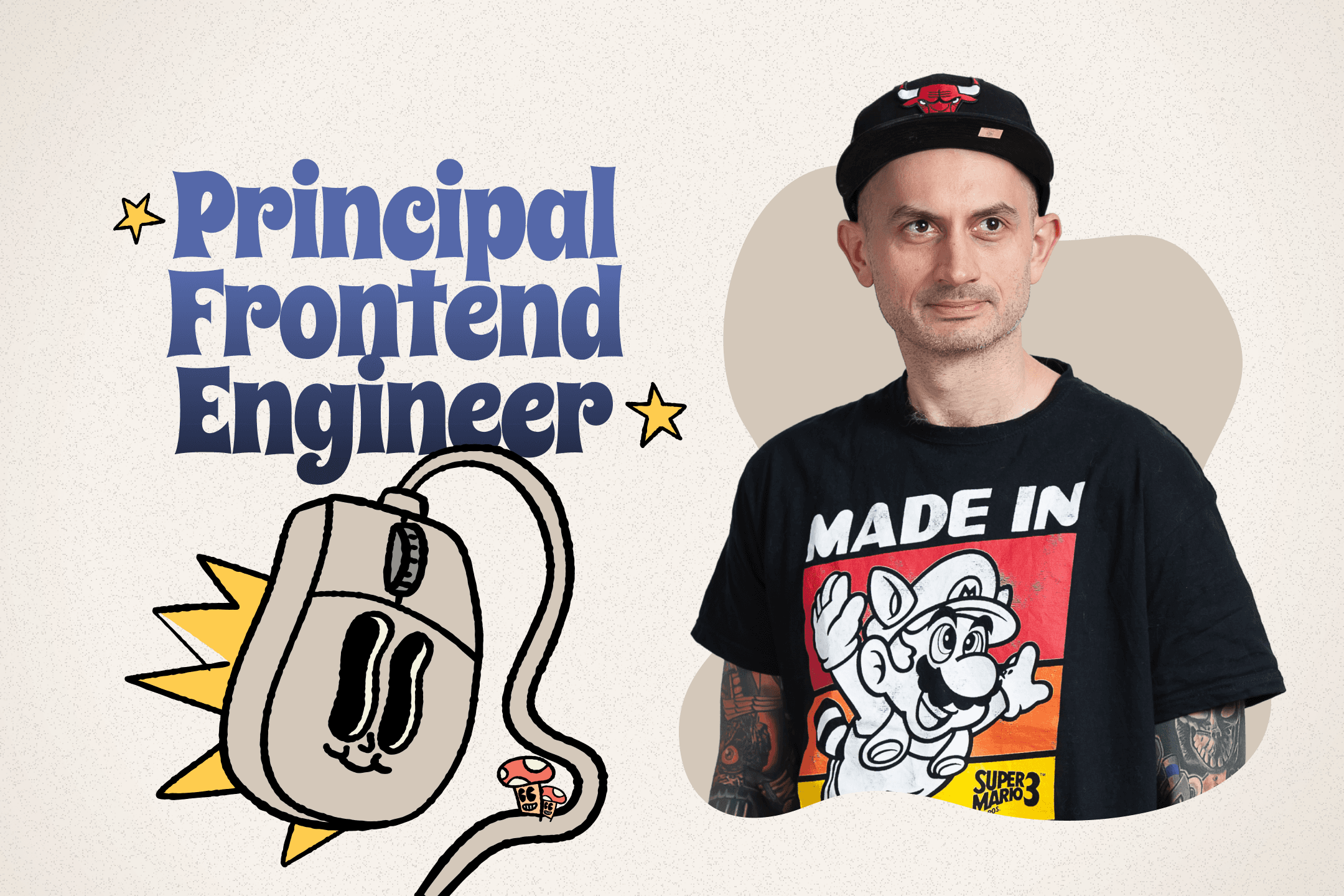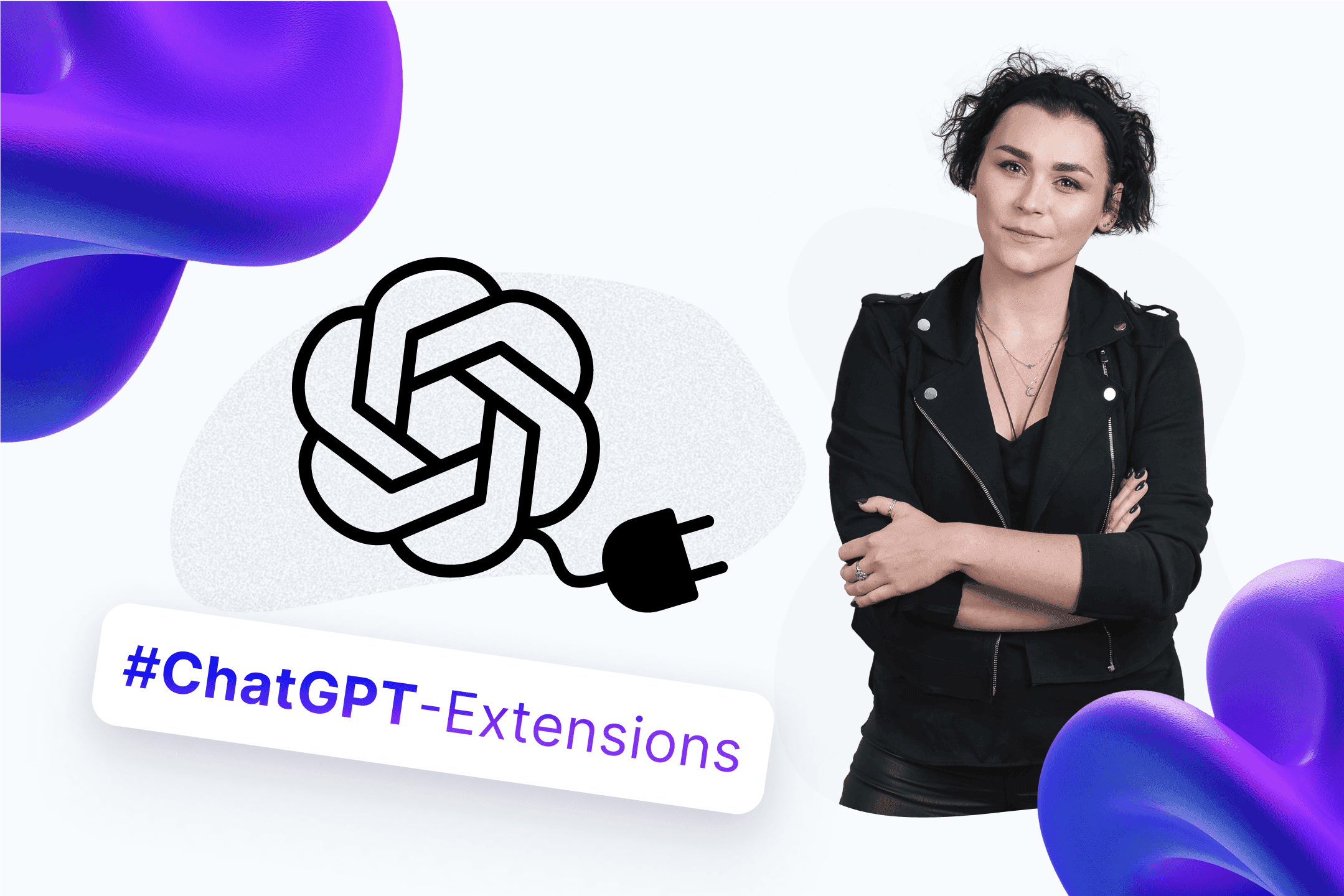What Tools Does a Principal Frontend Engineer Use?
Welcome to the second episode of our “Developer’s Tool Set” series, where we dive into the technologies and workflows that power our engineering teams. Today, we’re focusing on the toolkit of a Principal Frontend Engineer - the key tools they rely on to build, maintain, and scale applications efficiently.
This article takes the form of an interview with one of our senior developers, offering firsthand insights into their daily workflow. We’ll explore not only the technical stack - backend frameworks, frontend libraries, cloud infrastructure, and DevOps tools - but also some more casual topics. Expect answers to questions like: What’s your favorite mobile app? Which browser do you use? Do you prefer dark mode or light mode?
Whether you’re an aspiring Principal Frontend Engineer or just curious about our tech ecosystem, this guide will give you a behind-the-scenes look at how our team works.
Let’s dive in!
Adam Misiorny, Principal Frontend Engineer
I have been coding for over 20 years now. I started my developer journey writing PHP code, mostly using the Symfony framework and good old jQuery.
Halfway through my career, I fully shifted to the JavaScript stack, focusing mainly on the frontend.
Nowadays, I’m part of the platform team in one of our projects, where I deal with frontend architecture, automation, optimization, and technical debt - all to help our frontend teams work as efficiently as possible.
Essential Tools
I recently migrated from Visual Studio Code + Copilot to Cursor, mostly for its AI capabilities. As for extensions, I’m using plugins for ESLint, GraphQL, Docker, Cucumber, environment variable file highlighting, GitHub Actions and pull request integration, as well as GitLens.
Languages & Frameworks
I work mostly with TypeScript/JavaScript. I try to do as much as possible in my editor: Cursor, but for the terminal and running apps, I’m using Ghostty.
Since I work with a three-monitor setup, I use one monitor for the editor and browser, and another purely for the terminal.
For browsing and debugging, I use Google Chrome.
For Git management, I use Sourcetree.
I mainly work with the React library and frameworks like Next.js and Modern.js.
A must-have for me is GraphQL Codegen, which allows us to generate all the code for backend communication based on the schema, with proper types.
For Slack integration, I use Bolt.js.
For monorepo management, I use Turborepo.
Code Management & Collaboration
-
Git
-
Github
-
Slack
-
Jira
-
Confluence
-
Figma
DevOps & Deployment
We currently have several legacy workflows in the project on CircleCI, but for all new workflows, we use GitHub Actions, as it is more convenient to work with.
And also, we use:
Debugging & Testing
Depending on the situation, I use the editor debugger, browser debugger, or even good old console.log when it gets the job done.
For testing, I use:
-
Jest and React Testing Library for unit tests,
-
Cypress for full-stack end-to-end tests,
-
Playwright for frontend-only E2E tests.
Productivity & Workflow
I use Raycast with multiple plugins and shortcuts to simplify and speed up common tasks, and I rely on the right mindset - always questioning why something is happening or not working to get to the root cause and solve it effectively.
Learning & Self-Development
Everywhere I can find useful, high-quality information - online courses, YouTube, X (formerly Twitter), Medium, etc.
Recently, I’ve really been into watching Theo and ThePrimeTime on YouTube.
Lately, I've been using Bolt.new for some quick experiments with new code.
All-Time Favorite Tool
Quick Questions
-
Operating system? → MacOS
-
Light mode or dark mode? → Dark mode everywhere where possible
-
Browser? → Chrome / Brave
-
Favorite browser extensions? → React Developer Tools, Last Pass, GraphQL Network Inspector, Apollo Client Devtools
-
Your favorite app? → Raycast