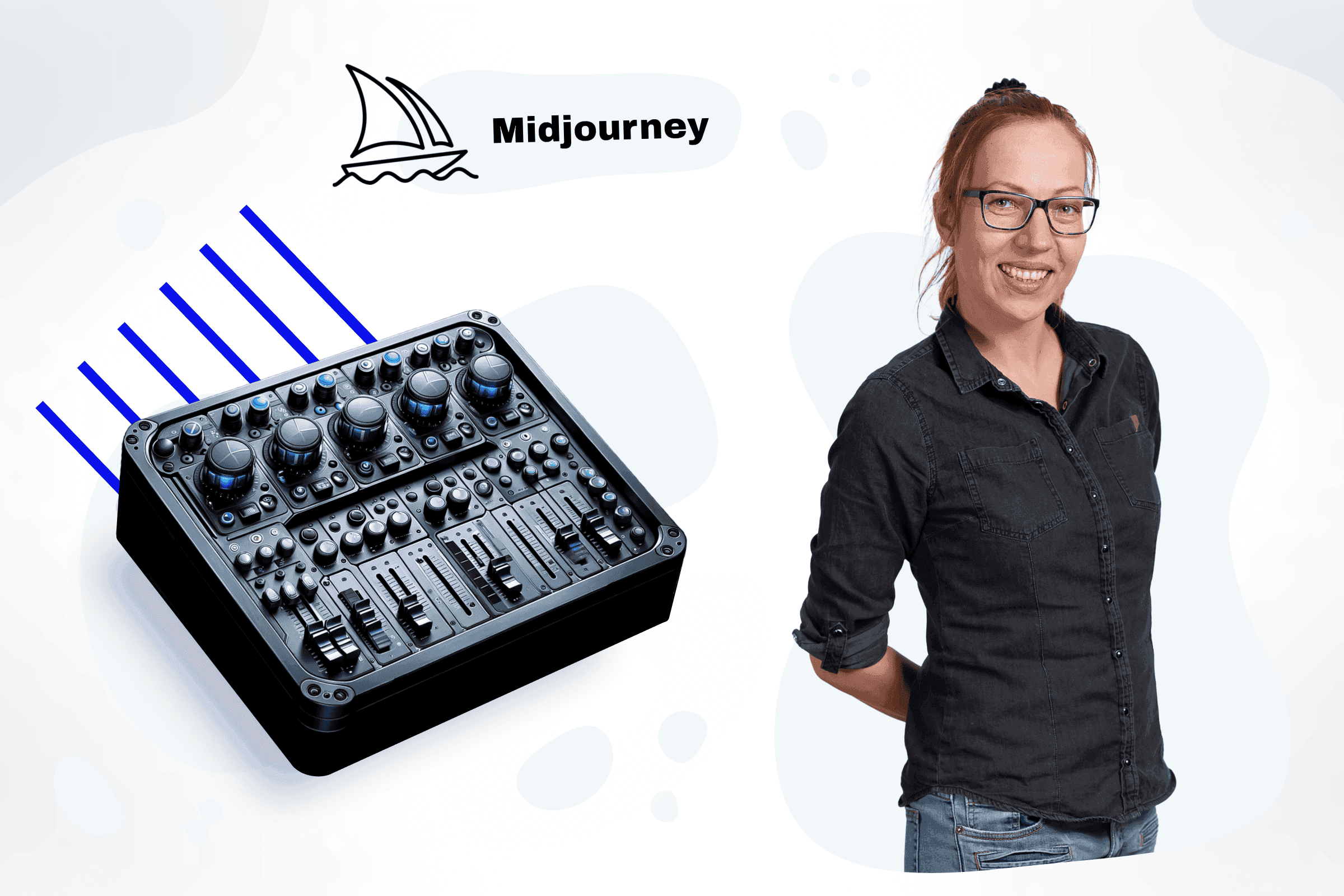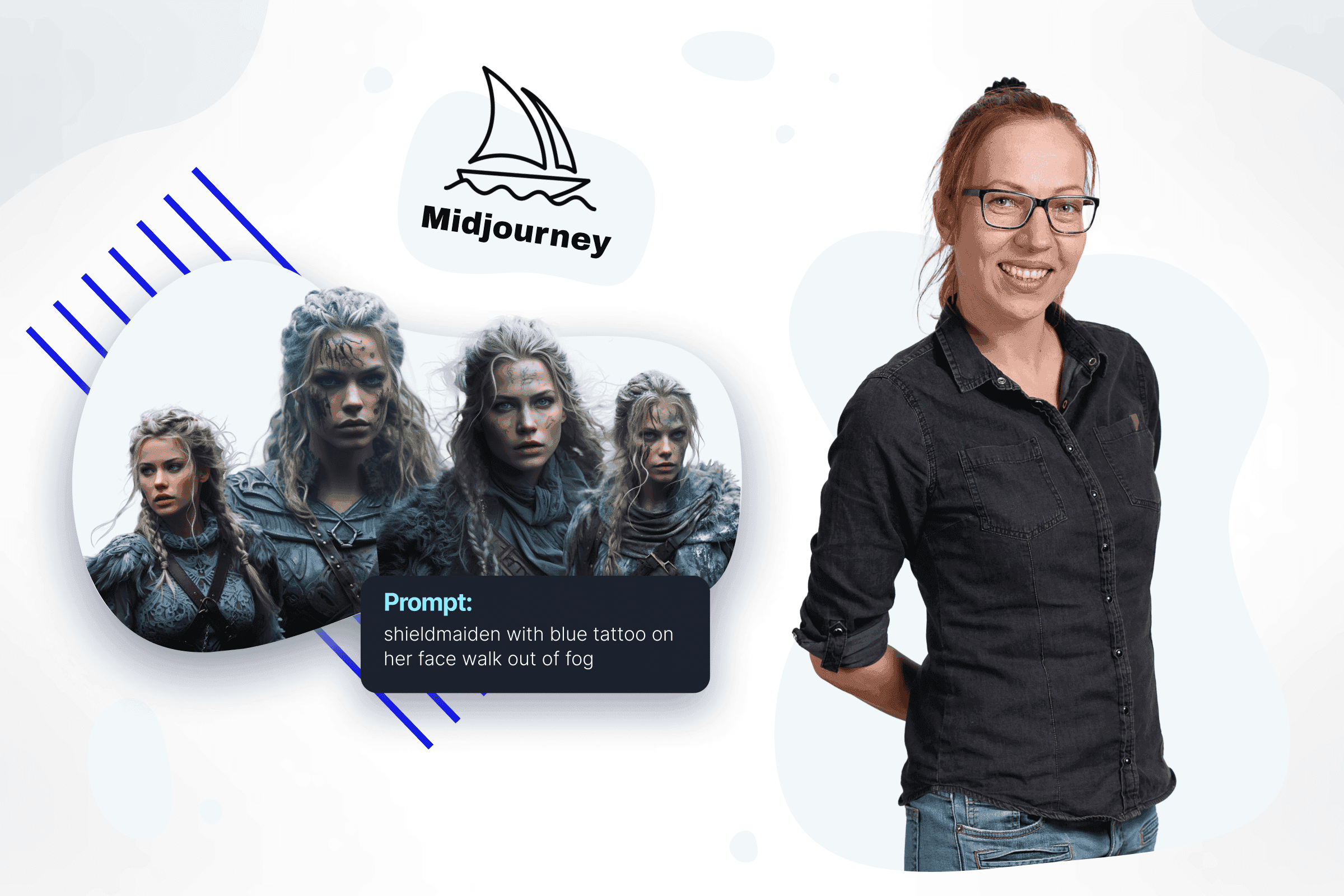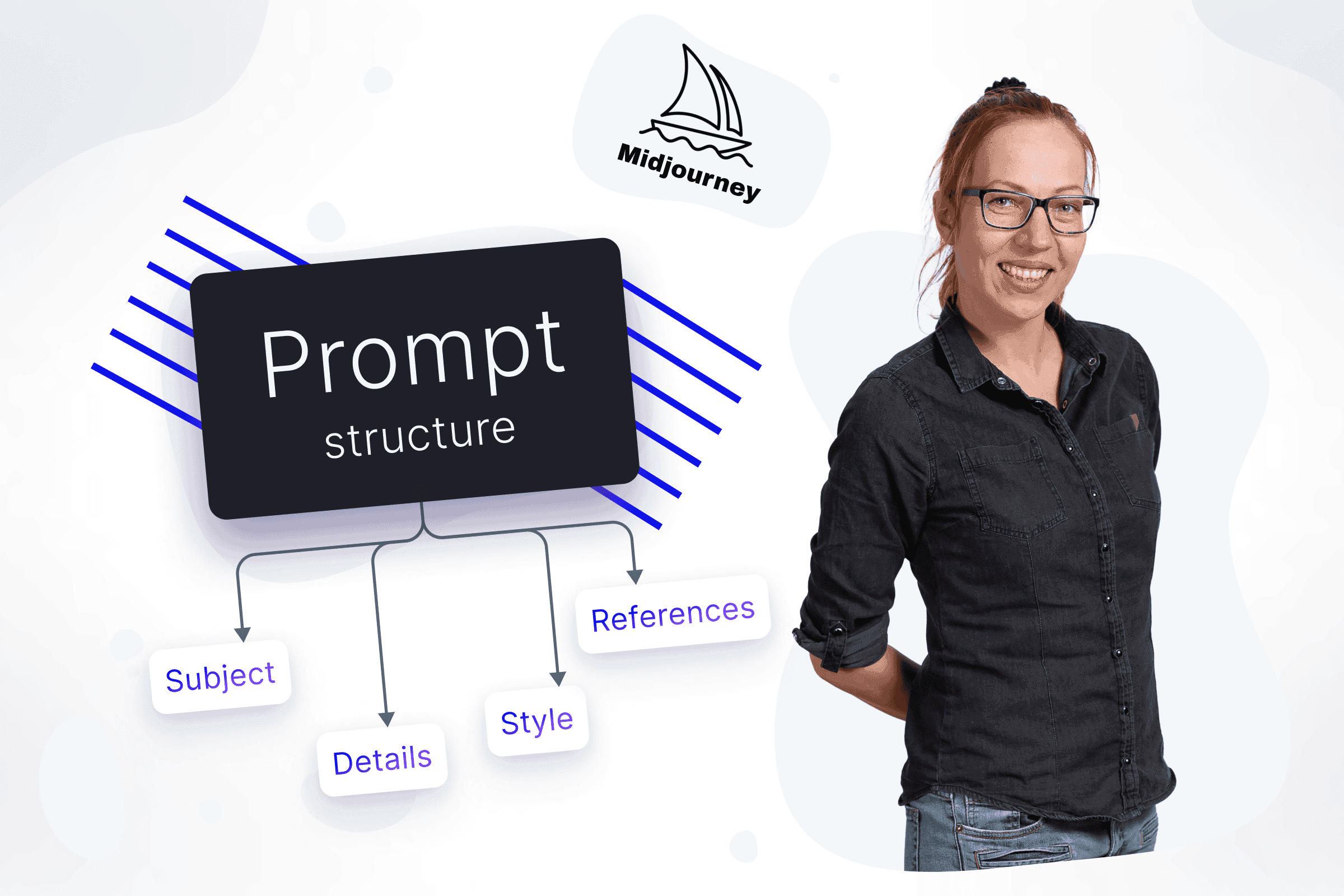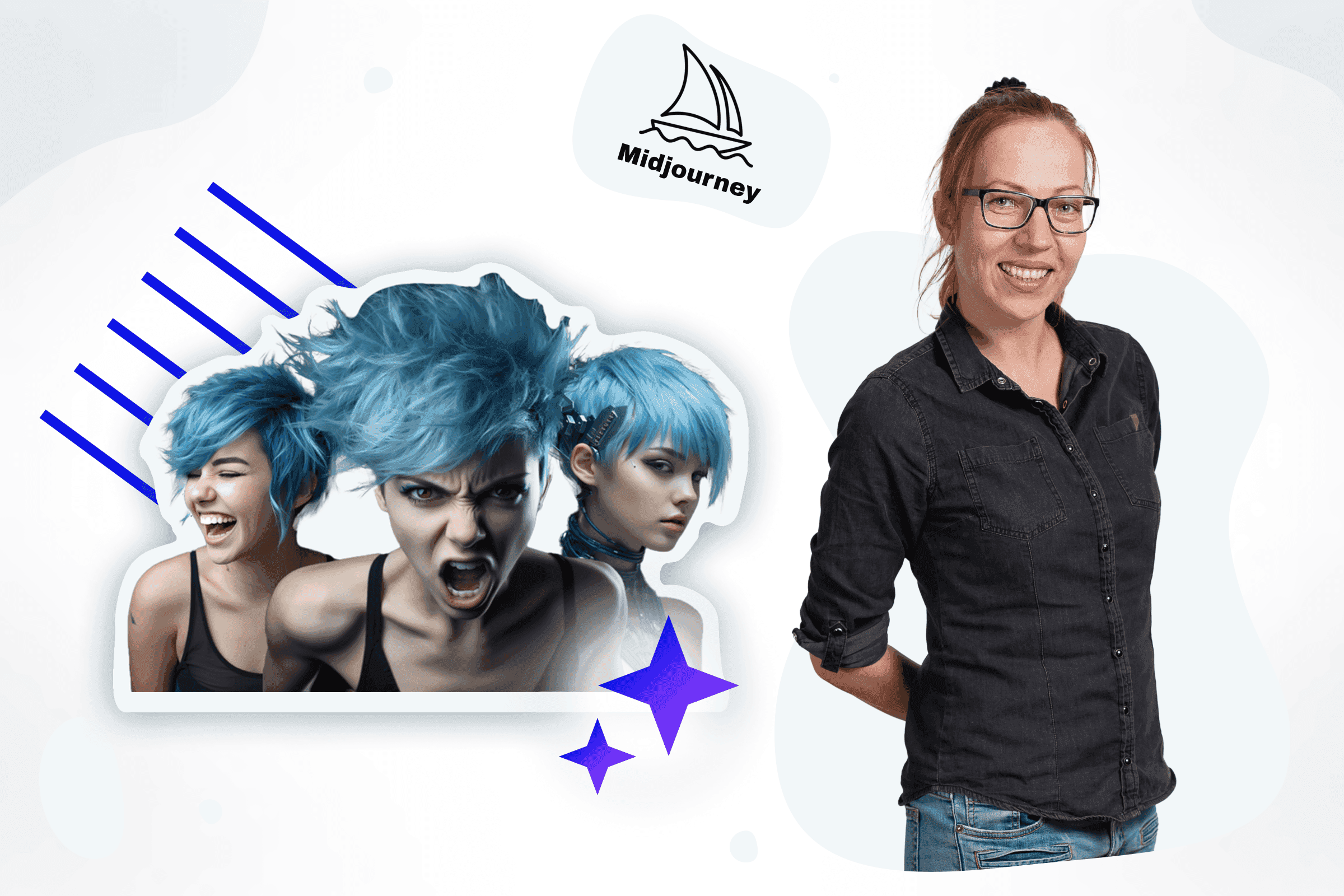
ASPECT RATIO
With its precise control, the –aspect or –ar parameter changes the aspect ratio (not size!) of the generated image. Aspect ratio is the ratio of the width to the height of an image. It is usually expressed as two numbers separated by a colon, such as 7:4 or 4:3. A square image has equal width and height, known as an aspect ratio of 1:1. The image can be 1000px × 1000px or 1500px × 1500px, and the aspect ratio will still be 1:1.
The best illustration showing the difference -ar is straight from the Midjourney documentation:

Important properties
-
the default aspect ratio is 1:1
-
since version 5.0, arbitrary aspect ratios are supported
-
–ar must use integers
-
aspect ratio has an impact on the shape and composition of the generated image (and a significant one)
STYLIZE
The -stylise or -s parameter, a key to unlocking artistic potential, affects how much Midjourney favours artistic colours, compositions, and forms. Low styling values create images that closely match the prompt but are less artistic. High styling values create images that are very artistic but less related to the prompt. Experimenting with the stylised value also greatly changes the generated image. You can also set the default value in /settings.

Selecting the stylise option also sets the default value of the parameter:
-
RAW Mode 0
-
Stylise low 50
-
Stylise med 100
-
Stylise high 250
-
Stylise very high 750
Important properties
-
The default value of –stylise is 100.
-
–style takes the values 0-1000.
STYLE
The –style parameter allows you to customise the aesthetics of some versions of the Midjourney model. Adding a style parameter can help you create photorealistic images, movie scenes, or prettier characters. Model versions 5 and 6 accept –style raw. The –style raw parameter reduces the impact of Midjourney's default aesthetic and works well for advanced users who want more control over their images or more photographic images. This means that Midjourney then focuses more on reproducing the text prompt.
The Niji 5 version accepts –style cute –style scenic –style original, or –style expressive.
CHAOS
The -chaos or -c parameter affects the diversity of the initial image meshes. High chaos values produce more unusual and unexpected results and compositions. Lower-chaos values have more reliable, repeatable results.
Important properties
-
The default value of –chaos is 0.
-
–chaos takes values 0-100.
WEIRD
The experimental–weird parameter introduces strange and unusual features into the generated images, resulting in unique and unexpected results.
Important properties
-
The default value of –weird is 0.
-
–weird takes the values 0-3000.
-
–weird is not compatible with seed
-
when using stylise at the same time - the values should be the same
NO
The -no parameter tells Midjourney what not to include in the image. Entering what you don't want into the prompt may cause artefacts and, unfortunately, does not help much in eliminating unnecessary elements. Saving the elements (tokens) you do not want to include in the –no parameter gives you a greater chance of making them disappear.
Important properties
-
basic parameter for working with exclusions
-
–no accepts multiple words separated by commas: –no word1, word2, word3, phrase1, phrase2
-
if you want to use a comma in the content -no, precede it with the / sign.
TILE
The –tile parameter generates images that can be used as repeating tiles to create patterns for fabrics, wallpapers, and textures.
QUALITY
The –quality or –q parameter changes the amount of time spent generating the image. Higher-quality settings take longer to process and produce more detail. Higher values also mean more GPU minutes are used per task. The quality setting has no effect on the resolution. Currently recommended for creating quick sketches (at reduced quality), but switching to higher quality often changes the image significantly.
Important properties
-
The default –quality value is 1.
-
–quality only accepts values: .25, .5 and 1 for model 4 and above (larger values are rounded down to 1)
-
–quality only affects the initial image generation.
Parameters indirectly affecting the image.
VERSION
The latest model is always the default, but other models can be used by adding the—version or—v parameter or by using the /settings command and selecting the model version. Different types of images distinguish each model.
Important properties
-
–v 5.2 is the current default model.
-
–version takes the values 1, 2, 3, 4, 5, 5.1, 5.2 and 6.
Niji Model 6
The Niji model is a collaboration between Midjourney and Spellbrush, tailored to create anime styles and illustrations with much more knowledge of anime, anime styles, and anime aesthetics. Perfect for dynamic action shots and character-centric compositions. To use this model, add the –niji parameter to the end of the prompt or use the /settings command and select Niji version. By default Midjourney will use the latest version.
REMIX
Remix mode allows you to change hints, parameters, model versions or aspect ratios between variants . Remix will take the overall composition of the starting image and use it as part of the new task. Remixing can help you change the positioning or lighting of an image, expand an object, or achieve difficult compositions.
The best thing we can change with a remix is also described in the Midjourney documentation.

SEED
Midjourney uses a seed number to create a starting point for generating initial image grids. The numbers are randomly generated for each image but can be specified using the –seed parameter. You will get similar final images if you use the same seed value and the same prompt.
Important properties
-
–seed accepts integers 0-4294967295.
-
identical –seed and prompt values using model versions 1, 2, 3, test and testp will produce images with similar composition, colour and detail.
-
Identical –seed and prompt values using model versions 4, 5 and niji will produce almost similar images.
Seed numbers are not static and should not be relied upon between sessions.
REPEAT
The –repeat or –r parameter runs the task repeatedly. Combine –repeat with other parameters increases the pace of visual exploration and speeds up the generation of several meshes (Because we don't give up after one /imagine).
Important properties
-
The –repeat parameter is available to Standard and Pro subscribers
-
–repeat accepts values 2-10 for Standard subscribers.
-
–repeat accepts values 2-40 for Pro subscribers.
The –repeat parameter can only be used in Fast mode.
STOP
The –stop parameter terminates the task mid-process. Stopping the task earlier may result in a blurry and less detailed image.
Important properties
-
–stop takes the values 10-100.
-
the default value of –stop is 100.
-
–stop has no effect when scaling up.
VIDEO
Use the –video parameter to create a short video of the initial image mesh generation. React to your completed work with an envelope ✉️ emoji to have Midjourney Bot send the video link to your direct messages.
–video only works for image grids, not upscaling. –video works with model versions 5, 5.1, 5.2 and niji 5 and older model versions 1, 2, 3, test and testp.